WordPress Security
Security in WordPress is several things and if you’re not careful you risk spending a lot of money chasing security and safety for your WordPress website.
But before you whip out your most durable credit card, there are a number of things you can do yourself and that will cost you nothing but time.
Following a few Best Practices will enhance your overall security in WordPress.
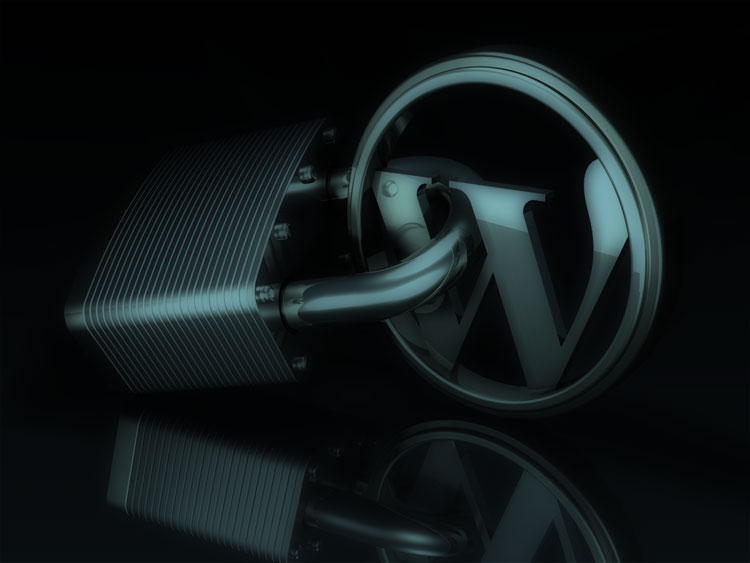

Best Practices
Best Practices cover several areas of security in WordPress and how to work with WordPress.
It covers how you technically set up your WordPress website in order to achieve the highest degree of safety.
In addition to the technical aspects, it is important that you, your administrator and your authors and editors adhere to a set of Best Practices regarding security in WordPress when working with WordPress.
At the same time it is imprtant to do this without establishing a lot of thresholds and barriers that will only make it harder and less flexible for you and your co-workers to work effortlessly in WordPress.
Finding the Balance
It is not a good idea to impose very strict restrictions and procedures on your WordPress users and website.
That will make it difficult for authors and editors to work effectively.
On the other hand, it is only reasonable to require users to be aware of safety and of the risk that can arise from neglecting safety.
The aim is to achieve a good balance between a high level of security and practical working conditions in WordPress.
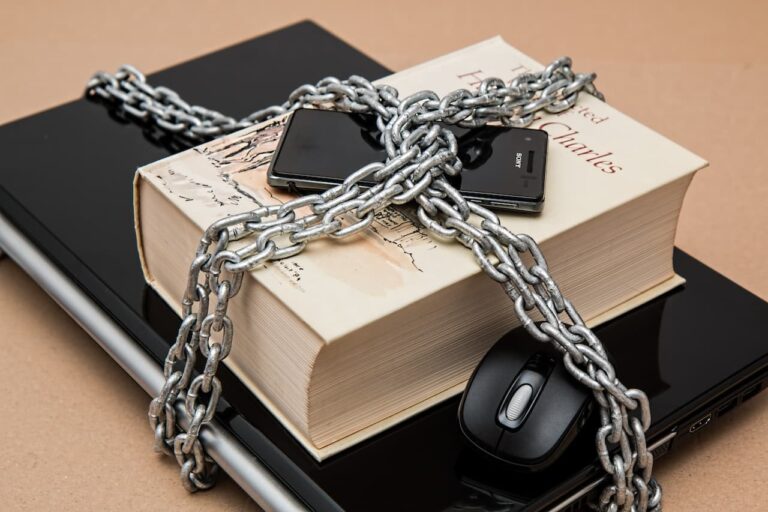
Again: Best Practices
A high level of security does not need to be felt at all in the daily work of the users.
At least not when it comes to setting up security.
It can sometimes be a challenge to develop a good security culture among WordPress users.
Setting up rules for safe conduct when working with WordPress are often necessary.
The Best Practices can be divided into two areas:
A technical aspect and user behavior.
The Technical Aspect consists of the measures that can be taken in setting up security in WordPress.
In particular, this means technical measures that are added to WordPress and/or changed in WordPress.
User Behavior refers to the way WordPress users act when they work with WordPress.
The Technical Aspect
Setting up security
Most providers/internet hosts today have reasonably good security on their servers.
But attacks against WordPress websites also often occur at the user level.
Use a security plugin
Make sure to install a good security feature on your website.
nstalling a security plugin will often be the right solution.
We always recommend this to our customers.
We also reccomend that you install an ‘End-Point Firewall’ in WordPress.
In many instances we often set up the function for our customers.
It protects both the website and the website owner against unpleasant surprises.
Make sure your WordPress website has a high level of security
There are four things in particular that you as a WordPress owner can do yourself to prevent disaster:
These four very simple rules are in fact the best way to achieve a high level of security on your WordPress site.
Keep it secret – Keep it safe
Keep all security information about your website hidden and secured.
‘admin’ like usernames and/or passwords are a 100% No No!
Only allow registered users that you trust access your WordPress website.
If you have administrator rights and use a classic “admin” login, then hurry up and change your username and password to almost anything other than “admin”.
As an administrator, forget about the built-in “admin” username in WordPress.
Create your own unique login with a strong username and password.
Further reading: WordPress founder Matt Mullenweg’s advice on Passwords and Brute Force.
User Behavior
Use strong passwords
Create and use as complex, long and unique passwords as possible.
…and a less predictable username…
Malicious forces know that many WordPress users use WordPress’ own default user login.
Never use a standard username such as your own name or your dog’s or your aunt’s name.
For administrators it is ‘admin‘.
That’s one reason why it’s important that you use a less predictable username.
Change your login often
And again: Keep it secret – keep it safe!
It cannot be stressed often enough: Never share or disclose your passwords etc. to others.
Log out when you leave your work computer.
If possible; use a keyboard with a fingerprint reader when you log on.
The workplace is for work
Your user-behavior of e.g. WordPress can be crucial for whether you are unknowingly helping to invite uninvited guests inside.
Hackers and IT criminals often try to break into IT systems at your workplace and on your own work computer.
Avoid visiting unsafe websites or websites where hackers are known to congregate when you use your work computer.
Play your online games at home.
We are happy to help
Do you need assistance setting up proper security on your WordPress website?
WordPress security that doesn’t ‘get in the way’
We provide a security setup in WordPress that doesn’t ‘get in the way‘ or create troublesome workflows and excessively difficult login procedures, etc.
So let’s talk about it – completely without obligation.
Contact us and have a non-binding chat with us.